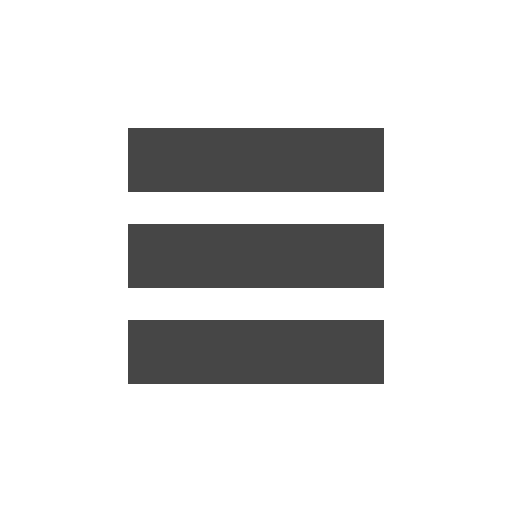Microsoft has come back from the dead in smartphones with a slick, fast new phone platform that will prove a worthy challenger to Apple’s iPhone and Google’s Android platforms.
Analysts have said Windows Phone 7 is Microsoft’s last chance to grab a significant piece of the smartphone pie and, thankfully, it’s seized that chance with both hands. There are several glaring omissions, including browser support for online video formats, tethering, copy-paste, Mac support and proper multi-tasking, but many of these should be added in future updates.
The first of a series of Windows Phone 7 devices go on sale today. I tested Samsung’s Omnia 7 but have tried to keep this review more generally focused on the platform itself.
Windows Mobile 6.5 was clunky, slow and felt like a desktop operating system shoe-horned into a mobile phone. To Microsoft’s credit, it has completely re-engineered its user interface (UI) to create a slick, intuitive platform that can hold its own against Android and iPhone.
I’m a big fan of the live tile icons and “hubs” layout, which groups the phone’s functions in a logical, intuitive way: people, pictures, music & video, games, marketplace (apps) and office. You can pin pretty much anything as “tiles” to the main screen and these are constantly updated with new information such as weather, the latest photos you’ve taken with your camera or, if you’ve pinned a contact to your home screen, their latest social network updates.
It would have been tempting for Microsoft to copy the 4×4 grid of icons layout pioneered by the iPhone and copied by Android, but instead Microsoft has actually raised the bar with something original.
And while Android is extremely fragmented, with each phone maker putting their own spin and overlays on the UI, Microsoft’s licensing rules stipulate that the interface should be the same across the various devices. This means manufacturers will be forced to differentiate their handsets mainly through hardware and manufacturers like HTC won’t be able to work their UI wizardry, but it should create some desired consistency for users and developers.
Text is incredibly sharp and crisp on Windows Phone 7 and I’m particularly impressed with how emails and documents are rendered on the platform. The menu layout is also pleasing to the eye with big bold headings that can be scrolled through by swiping horizontally.
The tight integration with social networking sites, particularly Facebook, is one of my favourite things about the new platform.
Once you’ve synced all of your contacts and images from Facebook, Windows Live, Gmail, etc, these are seamlessly integrated into the phone’s UI. For instance, your Facebook albums, along with the latest pictures published by friends, automatically show up in the “pictures” hub, while the “people” hub allows you to quickly view friends’ latest Facebook status updates and Windows Live posts.
Drilling down into individual contacts lets you see all of their personal details and posts pulled from their various online accounts. You also get your own tile on the homescreen where you can post updates to multiple services simultaneously.
But there’s no tight Twitter integration and there also isn’t a stand-alone Facebook app for Windows Phone 7, which some users may prefer over having Facebook blended in throughout the phone. (EDIT: The Facebook app is now live in the marketplace.)
There are also several obvious features that are missing from Windows Phone 7, such as the lack of support in the web browser for Adobe Flash, HTML5 video and even Microsoft’s own online video format, Silverlight. It’s also impossible to tether the phone to your laptop to use it as a portable internet connection and, inexplicably, there’s no copy-paste.
An FM radio and Zune music player is built in and tunes can be synced up to the device using the the provided Zune desktop software. Sadly, if you’re on a Mac, you’ll have to wait a while for Microsoft to releases a Mac version of its desktop software. There is also no way to buy music for the device directly from Microsoft as the company has yet to launch its Zune Pass all-you-can-eat service or music store in Australia.
I was somewhat disappointed with the camera built into Samsung’s Omnia 7 – the shots appeared crystal clear when lining them up on the screen but the images that are spat out look drab and grainy. But on the plus side, the camera is speedy and sharing photos and videos on social media is an absolute breeze thanks to the tight social network integration.
The responsiveness of the software and speed of navigating the menus came as a big surprise. There was no lag in switching between applications and pages.
Many of the menu options are hidden away to preserve aesthetics, so you’ll have to get used to holding down your finger on items to bring down a menu of options. It takes some getting used to but I like how the operating system gets out of your way and doesn’t bombard you with loads of options.
All Windows Phone 7 devices have a dedicated search button, as with many Android phones. This is a useful time saver.
The web browsing experience is adequate, with support for gestures such as pinching to zoom, but I found it to be not as smooth or speedy as browsing on the iPhone 4 and Android phones. The lack of support in the browser for Flash, HTML5 video and Microsoft’s own video format, Silverlight, is bizarre.
Multi-tasking is available in a limited sense – core apps, such as the Zune music player, can stay open in the background allowing you to continue using the phone while listening to tunes. Third-party apps, when closed, retain their state from when you were last using them allowing you to pick up where you left off when you re-open them. But it’s disappointing that Microsoft didn’t learn from Apple’s mistakes and allow for full multi-tasking from the get-go.
The on-screen keyboard Microsoft has designed for Windows Phone 7 deserves special mention, as it’s easily among the best I’ve tried.
None of the apps created for Windows Mobile 6.5 will work on the new platform, so Microsoft has an uphill battle to woo app developers who are already stretched making software for iPhone, Android and BlackBerry.
The Marketplace is understandably fairly sparse right now but there’s still a good smattering of apps and games to download. Local companies such as Australia Post, eBay, Foxtel, Telstra and Eagle Boys Pizza have already released apps and, given Microsoft’s well-established relationships with developers, I expect its app store will be populated with apps before long.
Most apps allow you to “try before you buy”, which I found to be a nice touch, and purchasing apps is painless and involves keying in your credit card.
Microsoft has watched as gaming on the iPhone has gone gangbusters and has rightfully decided that integrating Xbox Live into Windows Phone 7 would give it a unique selling point. Gamers can tie the phone to their Live profile and can earn gamer points and achievements by playing games on the phone. These range from casual games like Bejewelled to mobile versions of Halo and Crackdown.
I was also very impressed with the built-in Office app, which includes cut-down versions of Word, Excel and PowerPoint. This and the strong email client will make Windows Phone 7 very attractive to business users who feel BlackBerry has fallen behind in the touchscreen smartphone wars.
Microsoft’s Bing Maps and Bing Search (both text and voice) are integrated into the platform but I must say, I much prefer the mobile version of Google Maps. Perhaps it’s because I’ve been using an Android phone for so long.
With fierce competition in the smartphone market right now, Microsoft had to get Windows Phone 7 right or risk being relegated to the mobile waste basket. Thankfully, the company has come up with a stellar revamp of its mobile platform that, while lacking some obvious elements, offers a beautiful user interface, tight social network integration and solid built-in features.